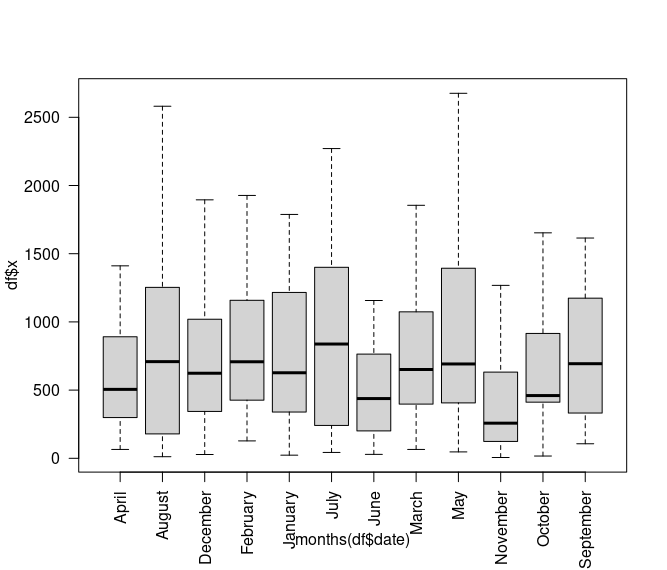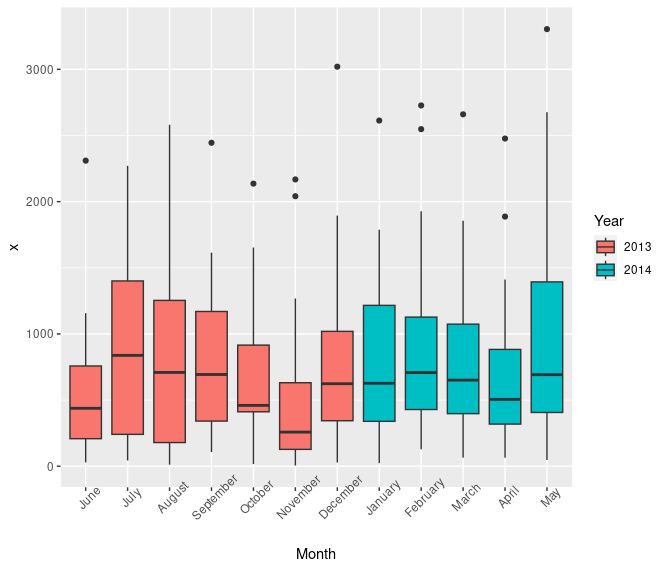Welcome to Coding-School.com old school!
Some of the tips, techniques and code freely imparted here, I’ve searched the web previously and come back empty handed. Then set about hand crafting my own solutions – which you get completely for free!.
If you have found my website useful, please consider buying me a coffee below 😉
Cheers and enjoy,
Mark